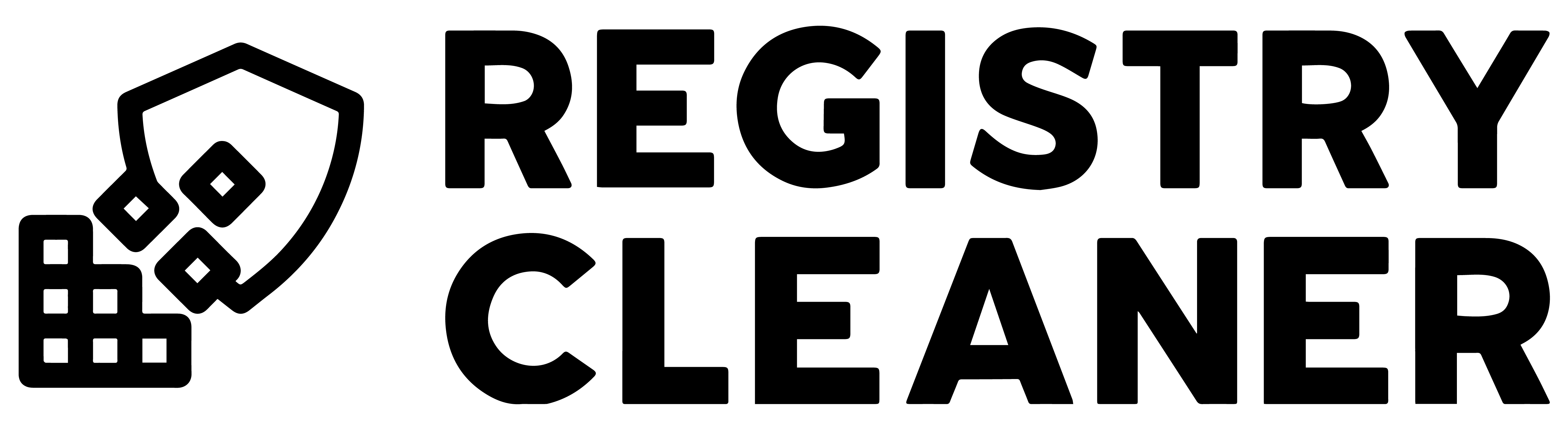Latest Posts
Is your Windows computer lagging, freezing, or crashing more often than it should? The culprit could be a cluttered and disorganized registry. Worry…
The Windows Registry stores crucial settings essential for the operating system and software to work correctly. Over time, outdated or incorrect entries can…
The Windows Registry is an essential component of the Microsoft Windows operating system. It acts as a centralized database storing crucial settings and…